- "Reports" is for accountability partners to receive up to the minute reports of the users online activity across all devices installed with Ever Accountable.
- "My Account" is for users to set up devices, assign accountability partners, and manage payments.
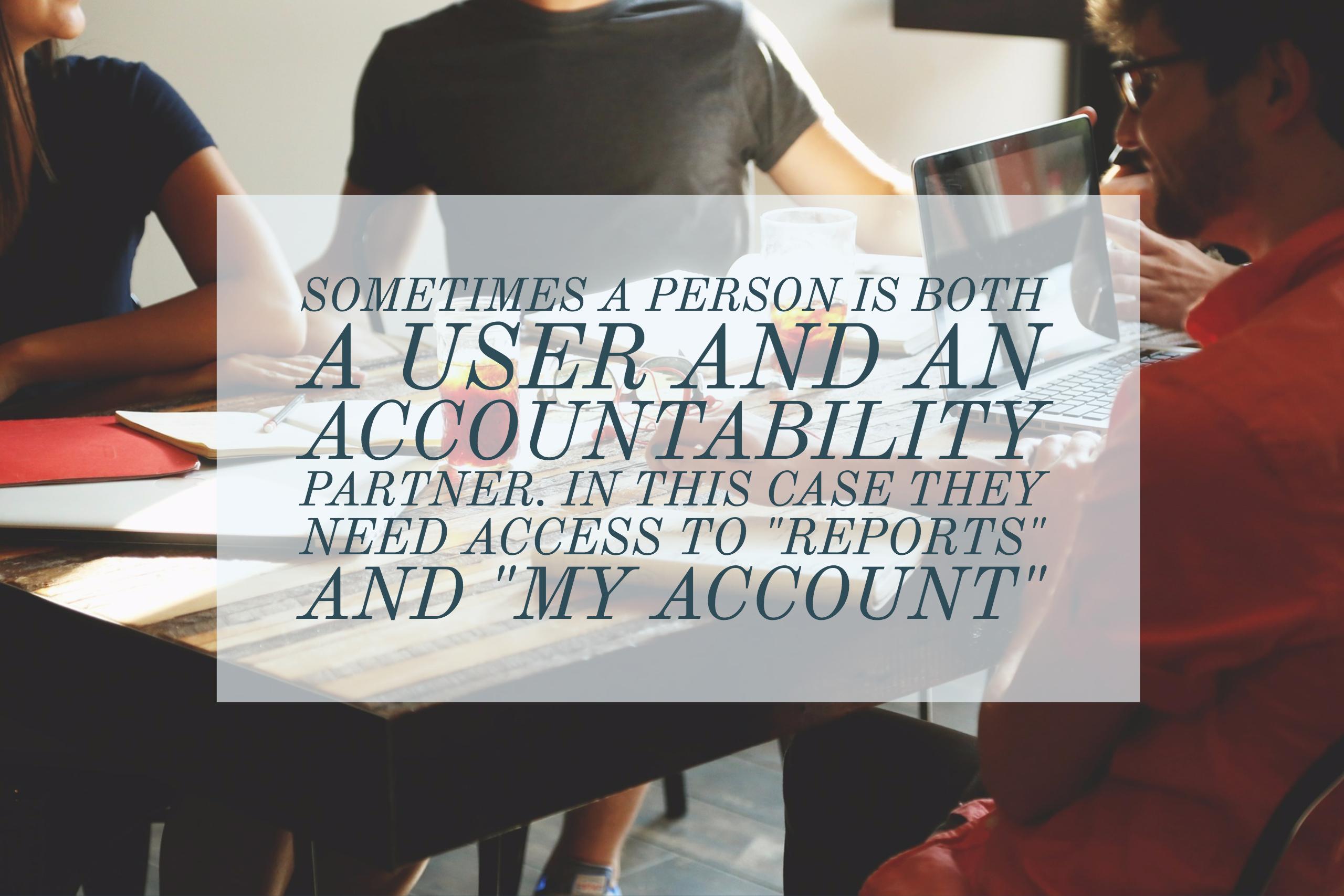 So the new dashboard does not give users access to their own reports, just the reports of someone else they might be accountability partners for. And if a user hasn't already invited a family member or friend to try out Ever Accountable, click on the "Reports" tab for a link to easily invite them.To summarize, users still do not have access to their own reports. They see the "Reports" tab because many users are also accountability partners for someone else and this is where they access other user's reports.
So the new dashboard does not give users access to their own reports, just the reports of someone else they might be accountability partners for. And if a user hasn't already invited a family member or friend to try out Ever Accountable, click on the "Reports" tab for a link to easily invite them.To summarize, users still do not have access to their own reports. They see the "Reports" tab because many users are also accountability partners for someone else and this is where they access other user's reports.

